How to Insert WordArt in Document in Microsoft Word
Here, we learn how to insert WordArt in your Document in Word.

Do you have similar website/ Product?
Show in this page just for only
$2 (for a month)

0/60
0/180
How to Insert WordArt in Your Document in Word.
WordArt is used to Insert Decorative text in the document. It helps in typing Different Styles of text having different colours and shapes.
WordArt can be used to create special effects like shadowed, skewed and rotated text.
To insert a WordArt in your document: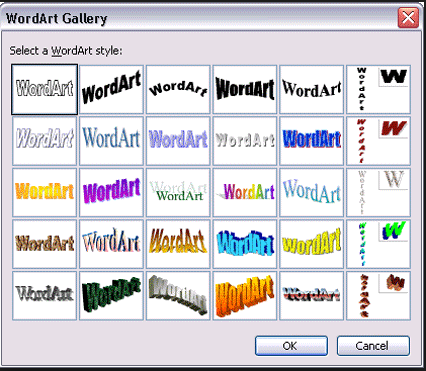
Steps:
- Click on Insert in the Menu bar.
- Click on the Picture option in the Dropdown menu.
- Click on the WordArt option in the submenu.
- A WordArt Gallery with different styles of text appears.
- Select the style of text you like and click on the OK button.
- A dialog box named Edit WordArt Text appears.
- Choose a font and font size for the text from the respective locations in the box.
- Type the text in the box.
- Click on the OK button.
CONTINUE READING
Microsoft Office- Microsoft Word- WordArt
Kinnari
Tech writer at NewsandStory
