How to get rid of driver error 0xC1900101 during installation?
Sometimes when there is problem with your device driver you found with driver error 0xC1900101

Do you have similar website/ Product?
Show in this page just for only
$2 (for a month)

0/60
0/180
When you find the error that starts with 0xC1900101 is surely that the problem is with your device driver.
List of some 0xC1900101 possible errors are:
0xC1900101 - 0x20004
0xC1900101 - 0x2000c
0xC1900101 - 0x20017
0xC1900101 - 0x30018
0xC1900101 - 0x3000D
0xC1900101 - 0x4000D
0xC1900101 - 0x40017
Error 0x80090011 means that a driver error has appeared during the data migration process.
To get rid of these error Install latest drivers if it is installed then try to update by using these steps:
1. Open Start.
2. Search for Device Manager and click the top result.
3. Expand the device causing problems, which is likely to appear with a yellow exclamation mark.
4. Right-click and select Update Driver Software to check for updates. 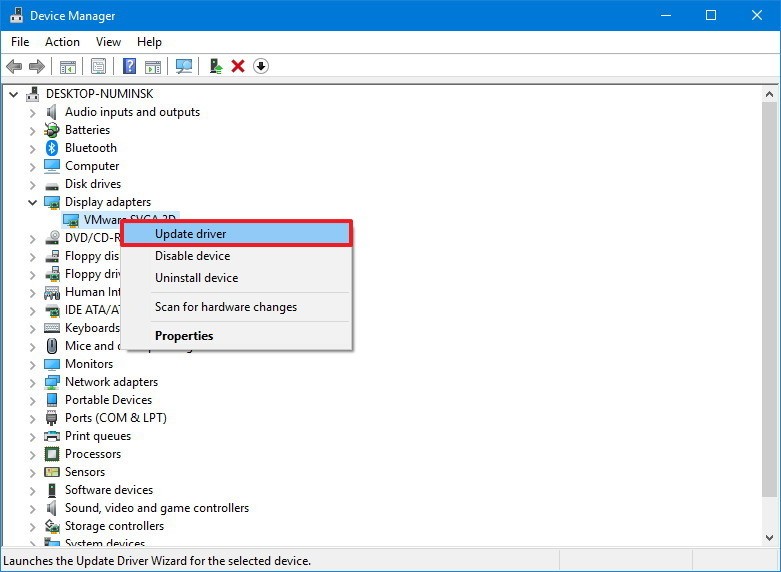 Disconnect devices or peripheral causing the problem, proceed with the April Update installation, and then reconnect the hardware that you think may cause issues.
Disconnect devices or peripheral causing the problem, proceed with the April Update installation, and then reconnect the hardware that you think may cause issues.
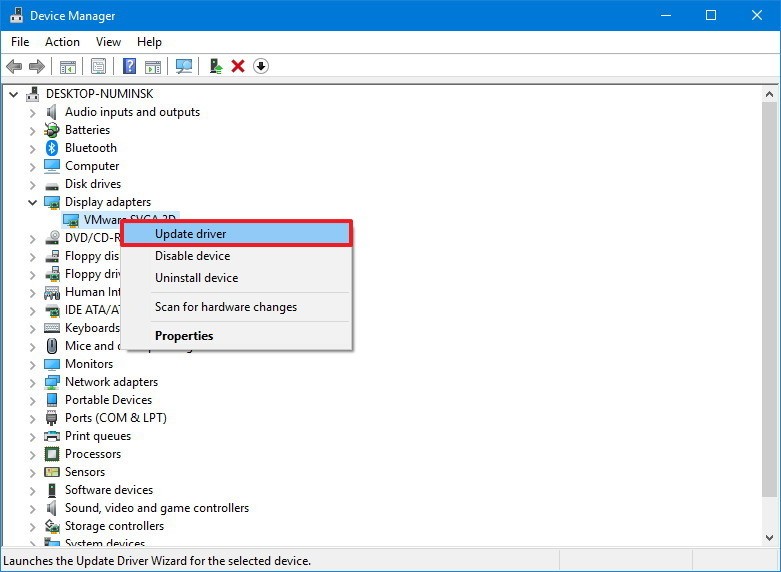
CONTINUE READING
Windows 10 issues
Ayesha
Tech writer at newsandstory
