How to fix error 0x8007025D using an ISO file installing ?
Error 0x8007025D can be fixed using an ISO file installing use the easy steps

Do you have similar website/ Product?
Show in this page just for only
$2 (for a month)

0/60
0/180
If you find error 0x8007025D - 0x2000C, it means that the metadata of the ISO file is corrupted, and will not allow to install the Windows 10 Update.
You can solve this issue by using the Media Creation Tool to create a new ISO file.
1. Download the Media Creation Tool from Microsoft.
2. Double-click the MediaCreationTool.exe file to launch the tool.
3. Click Accept.
4. Select the Create installation media (USB flash drive, DVD, or ISO file) for another PC option.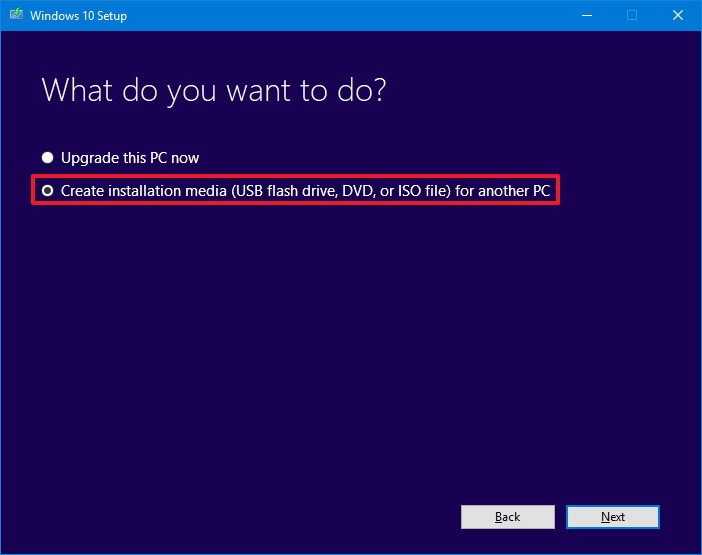
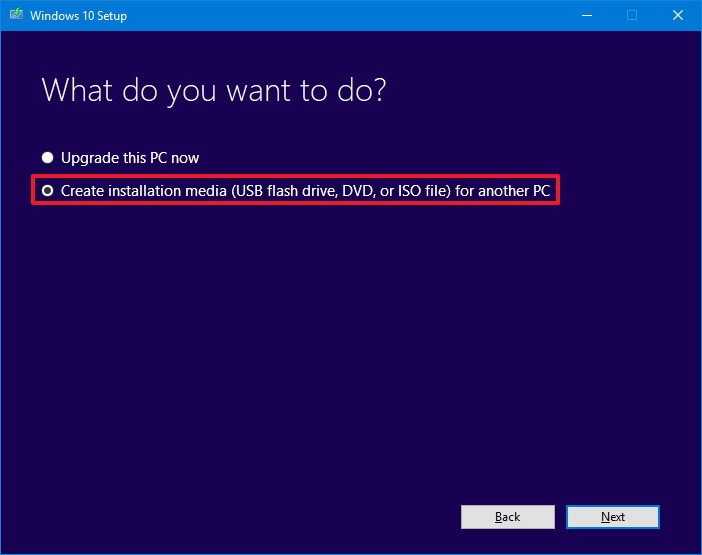
5. Select the correct language, architecture, and edition as necessary, if different from the default selection.
6. Click Next.
7. Select the ISO file option. 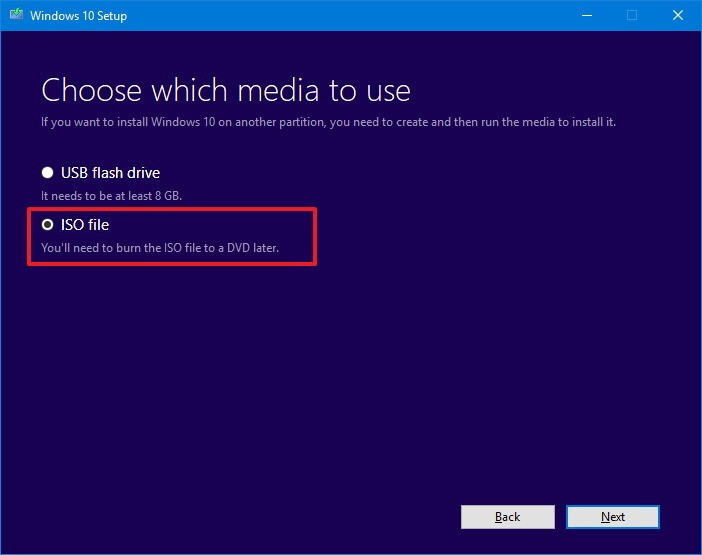
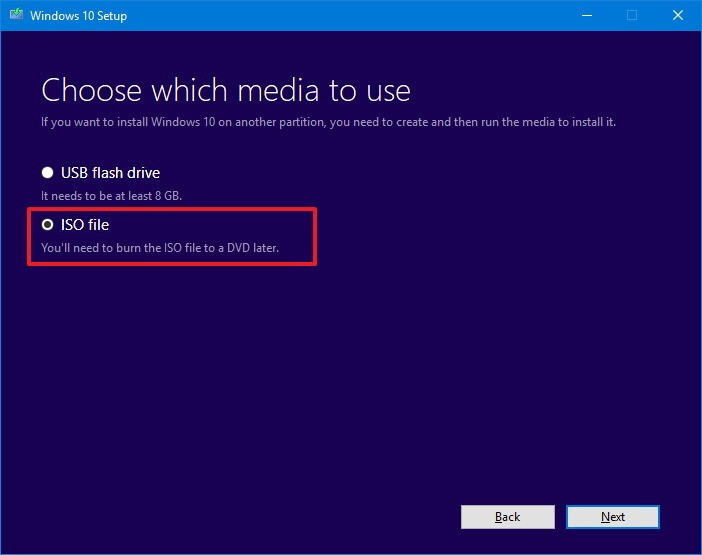
8. Click Next.
Once you have completed these steps, the tool will create an ISO file that you can use to upgrade your computer, virtual machine, or another device.
CONTINUE READING
Windows 10 issues
Ayesha
Tech writer at newsandstory
