How to transfer one XAMPP (including database) server from one PC to another PC
XAMMP is a powerful server application for full website testing. If one shift from one pc to another one he needs to transfer some file to make XAMPP like to earlier once. Want to know more read it..........

Do you have similar website/ Product?
Show in this page just for only
$2 (for a month)

0/60
0/180
Steps transfer one XAMPP server from one PC to another PC
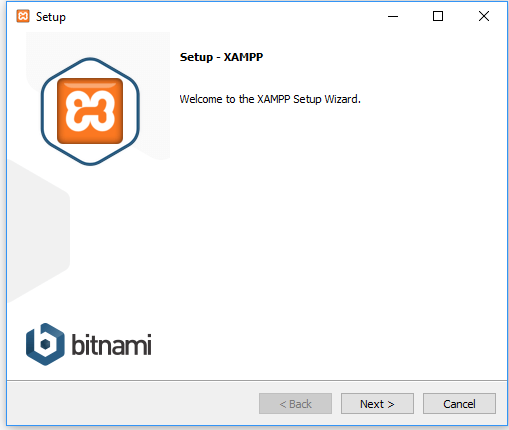
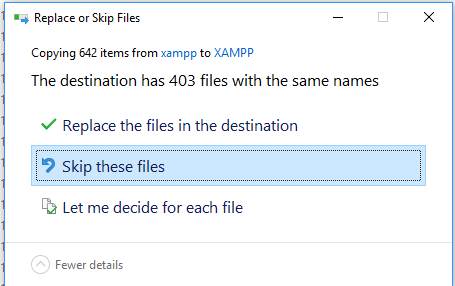
1. Install XAMPP in the desired folder of new PC
2. Copy folder from old XAMPP to new one but not replace the files
3. Copy data folder insider MySQL folder from old to new PC. Select replace in the destination this time.
4. Copy folder from old PC to new PC.
Now you are done. Enjoy :)
CONTINUE READING
technology
tech
writer at www.newsandstory.com
