What is a Mini Toolbar in Microsoft Word 2007?
Here Information help us to know what is mini toolbar formatting command in Microsoft Word 2007.

Do you have similar website/ Product?
Show in this page just for only
$2 (for a month)

0/60
0/180
What is a Mini Toolbar in Microsoft Word 2007?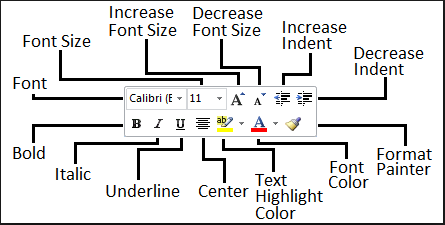
Mini Toolbar
Mini toolbar is a small horizontal bar of some of the commonly-used formatting commands. It appears when you select some text in your document or when you right-click anywhere on the document.
When you select some text, it appears just above the selected text. Initially, the Mini toolbar appears faded; however, when you move the mouse on top of the selected text, it becomes clearly visible.
In Figure, you can see the Mini toolbar when some text is selected in a document.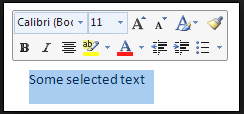
When you right-click in the document, the Mini toolbar appears just above or below the context menu (the menu that appears when you right-click).
You can select any of the commands available on the Mini toolbar to format the selected text accordingly. In this way, the Mini toolbar provides a quick access to the most frequently-used commands while working with documents.
CONTINUE READING
Microsoft Office- Microsoft Word 2007- Mini Toolbar
Kinnari
Tech writer at NewsandStory
