What is Workbook (File) in Excel?
Here Information help us to understand about Workbook in Excel in detail.

Do you have similar website/ Product?
Show in this page just for only
$2 (for a month)

0/60
0/180
What is WORKBOOK (File) in Excel?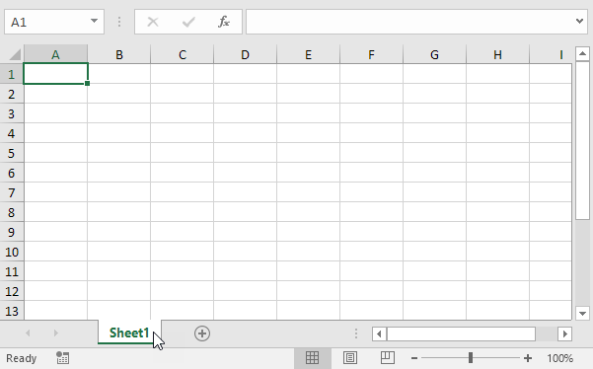
WORKBOOK
A file where you store your data is known as the workbook in Excel.
An Excel file is termed as a Workbook.
A workbook is made up of a number of worksheets.
Workbook can be considered as a Fullscape book and a worksheet can be a single paper of that book. Individual sheets of the workbook are identified by the labeled tabs called as Sheet tabs.
A new workbook by default has three worksheets. If required more sheets can be added to the workbook.
Opening a New Workbook (file) in Excel:
Click Start--> All Programs--> Microsoft Office-- > Excel.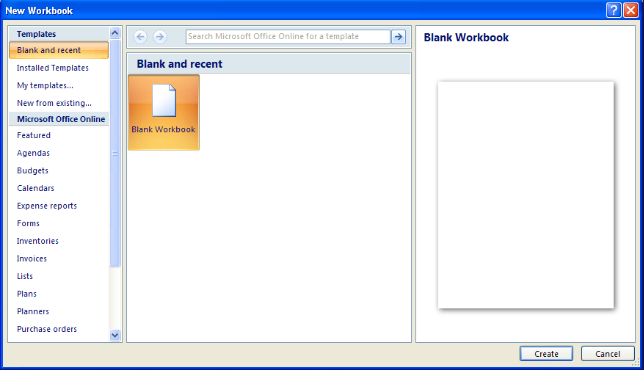
To open a new workbook.
- Click on File option in the Menu bar.
- Click on New in the dropdown Menu.
- The New dialog box appears as shown above.
- Select the General tab in the dialog box and click on Workbook icon.
- Click on OK button.
CONTINUE READING
Microsoft Office- Microsoft Excel- Workbook.
Kinnari
Tech writer at NewsandStory
