How does E-mail Work and How to use it?
Here we learn about E-mail and how to use it.

Do you have similar website/ Product?
Show in this page just for only
$2 (for a month)

0/60
0/180
How does E-mail Work and How to use it?
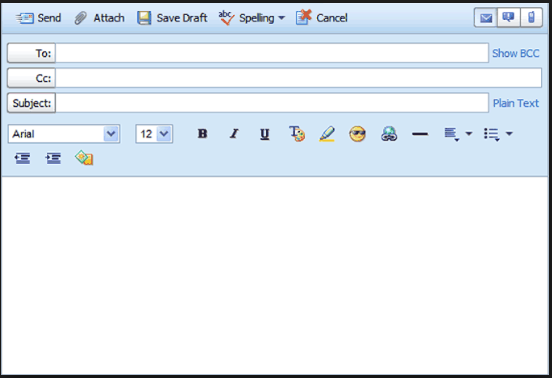
Email is an asynchronous form of communication, meaning that the person whom you want to read your message doesn't have to be available at the precise moment you send your message. It is similar to sending a letter by post. Most of the email packages share basic functionality which allow you to:
- Send and receive mail messages
- save your messages in a file
- print mail messages
- reply to mail messages
- attach a file (like images, documents) to a mail message.
- First, create an email account with providers like yahoo, rediffmail, gmail, hotmail, etc. It is free. Open the portal website's home page. Click Sign Up. A form will appear which is to be filled. You can choose your user name and password. After registration this username will be your email ID.
- You can receive mails in your account, compose and send mails from your account.
- To send a mail, select Compose or New mail option available in your account.
- Fill the fields -
(b) From : this contains your (sender) email ID. It is automatically filled.
(c) Cc : type email ID where you want to send a carbon copy of your mail.
(d) Bcc : type email ID where you want to send a carbon copy of your mail, but recipient will not know that carbon copy was sent.
(e) Subject : type subject of your mail.
(f) A large blank area is where you type your message.
(g) Attach files should be selected if you want to attach some images or documents to your mail.
- Click send and mail will be sent. Select save option if you want to save a copy of mail.
- You can also save your friend's email IDs in Contacts folder of your account.
- All sent mails are saved in folder called Outbox or Sent
- All received are saved in folder called Inbox. You can delete, reply, forward or just read mails.
CONTINUE READING
What is Email
Asynchronous form of communication
Send and receive mail messages
Save messages
print mail messages
reply to mail messages
attach a file to a mail message
Internet Technology- Email
Kinnari
Tech writer at NewsandStory
